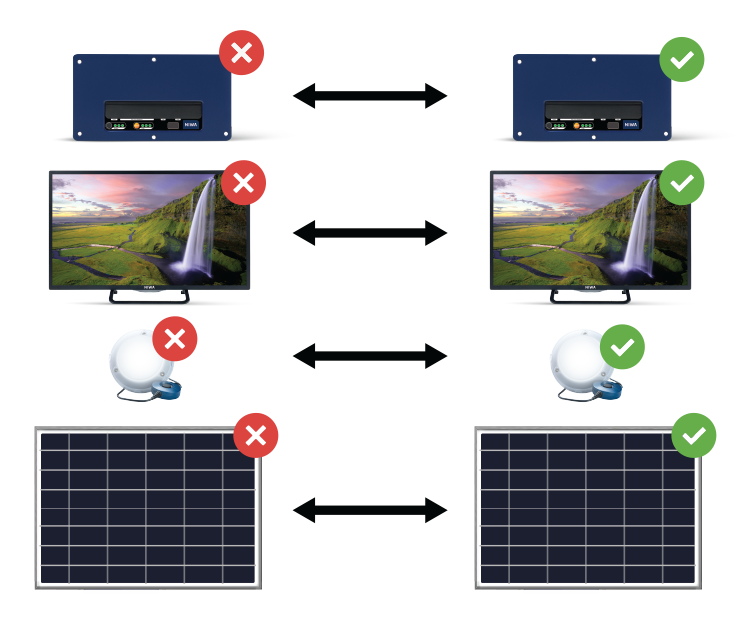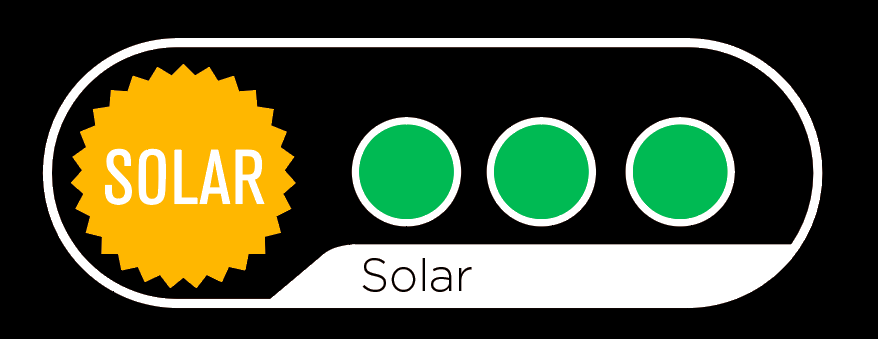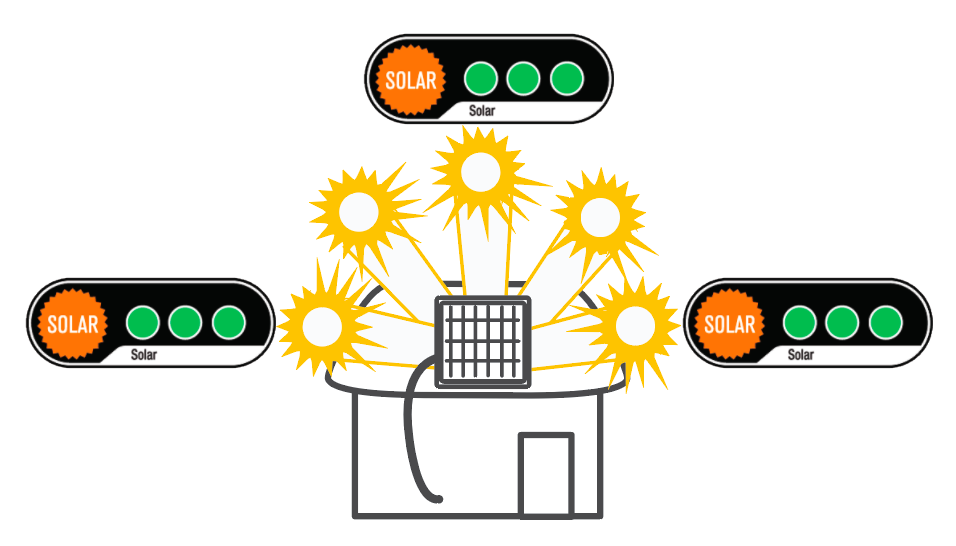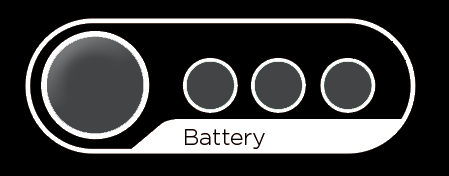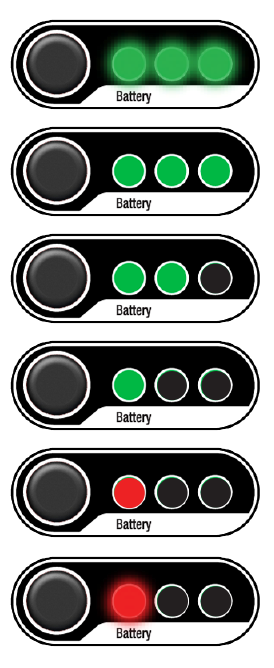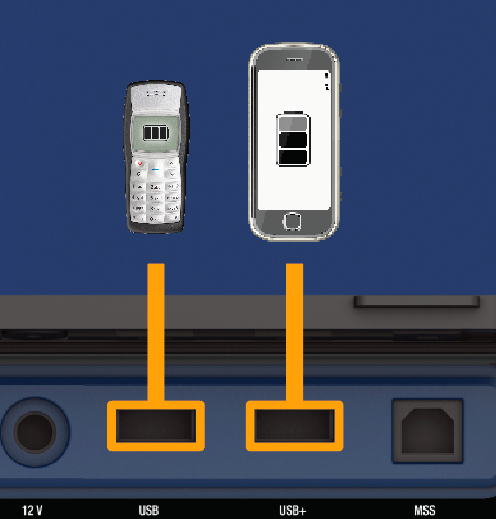1.) Visual Check
a.) Check for any missing or wrong parts from the solar system and accessories. b.) Check for any physical damage, scratches, bumps, cracks on all parts of the products and accessories. Check the wire, any bending/broken traces near the plug, wire damaged due to strong force. c.) Check any dirt, rust, water, oxidation on all parts - check all cables, connections, sockets, plugs, switches, solar cable. Any water immersion, oxidation?